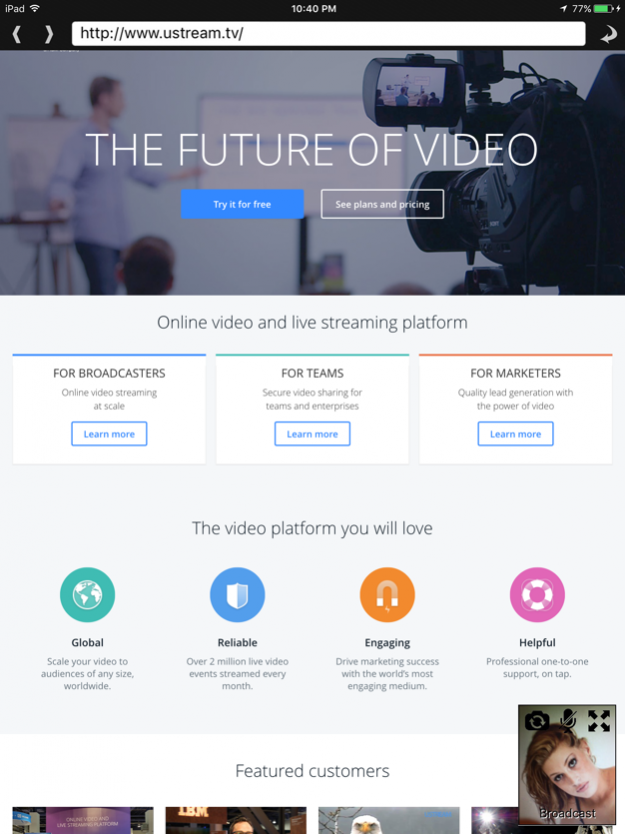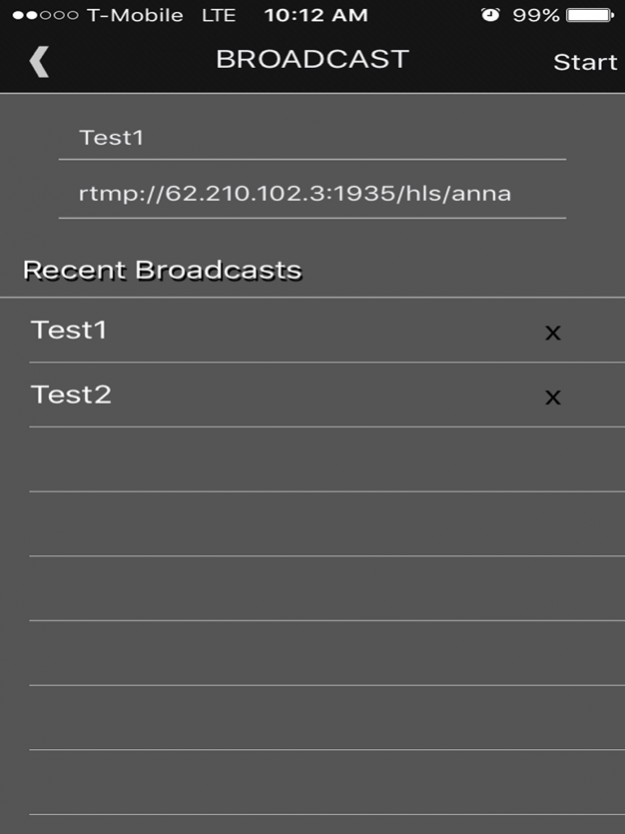Camlink Broadcaster 1.3
Continue to app
Paid Version
Publisher Description
Browse the web and stream live video to any RTMP enabled website with the Camlink Broadcaster streaming video web browser!
Use your phone or tablet to broadcast to any live streaming website!
Camlink Broadcaster allows you to stream live video to any RTMP server, and browse any website while streaming. The floating My Webcam window is resizable to allow you to see yourself in full screen or 1/4 screen while browsing.
Use Camlink Broadcaster with YouTube, Ustream, and other popular video streaming websites to broadcast live video and sound from anywhere!
Built in web browser - Use Camlink's full featured web browser to surf the web or log into websites while streaming.
Quality video and audio - Near HD quality video and audio using H264 encoding, comparable to Adobe FME software or Flash.
Stream to any server - Camlink lets you stream to any RTMP server by entering any valid RTMP URL into the app's settings.
Very easy to use - Log into any video streaming website, enter the RTMP server URL, click Start, and you're live.
Apr 5, 2017 Version 1.3
This app has been updated by Apple to display the Apple Watch app icon.
- fixed UI layout
- added crash analystics
About Camlink Broadcaster
Camlink Broadcaster is a paid app for iOS published in the Screen Capture list of apps, part of Graphic Apps.
The company that develops Camlink Broadcaster is Net Tuner Corp.. The latest version released by its developer is 1.3.
To install Camlink Broadcaster on your iOS device, just click the green Continue To App button above to start the installation process. The app is listed on our website since 2017-04-05 and was downloaded 12 times. We have already checked if the download link is safe, however for your own protection we recommend that you scan the downloaded app with your antivirus. Your antivirus may detect the Camlink Broadcaster as malware if the download link is broken.
How to install Camlink Broadcaster on your iOS device:
- Click on the Continue To App button on our website. This will redirect you to the App Store.
- Once the Camlink Broadcaster is shown in the iTunes listing of your iOS device, you can start its download and installation. Tap on the GET button to the right of the app to start downloading it.
- If you are not logged-in the iOS appstore app, you'll be prompted for your your Apple ID and/or password.
- After Camlink Broadcaster is downloaded, you'll see an INSTALL button to the right. Tap on it to start the actual installation of the iOS app.
- Once installation is finished you can tap on the OPEN button to start it. Its icon will also be added to your device home screen.